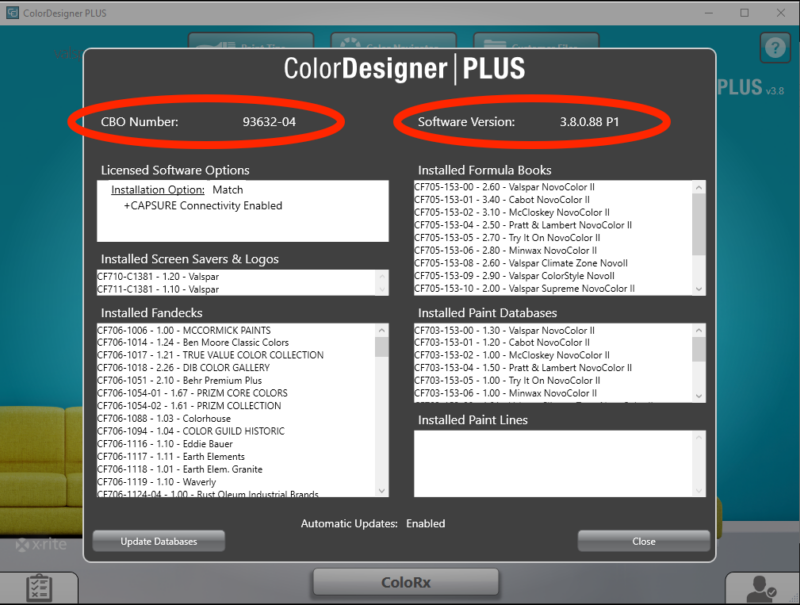How do you find your CBO and version for your ColorDesigner Plus software?
The version of your ColorDesigner Plus system is displayed in the top right corner of the main screen when the software is open. The CBO number for your system can be found by simply hover your mouse on the cupboard icon in the bottom left corner of the ColorDesigner Plus software screen.
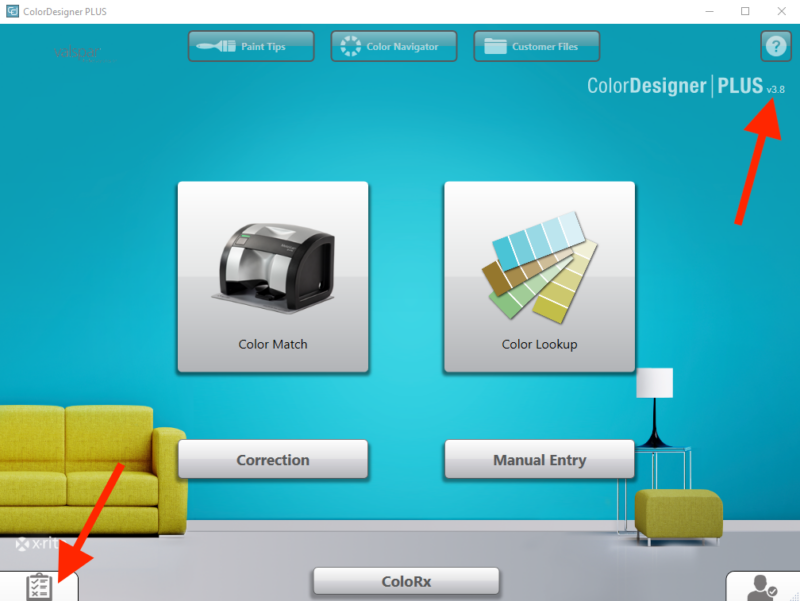
Once there you can select “About” from the dropdown menu.
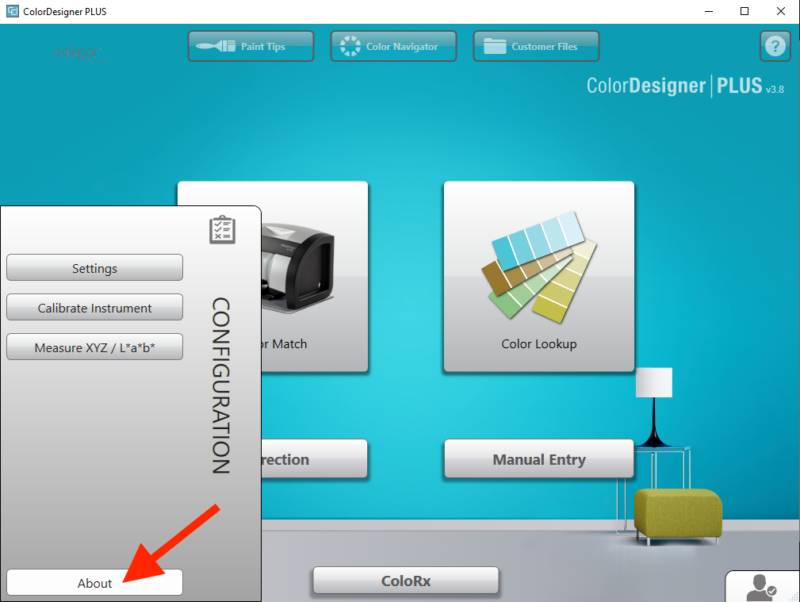
After clicking “About” a panel will open revealing the CBO and version at the top of the panel.